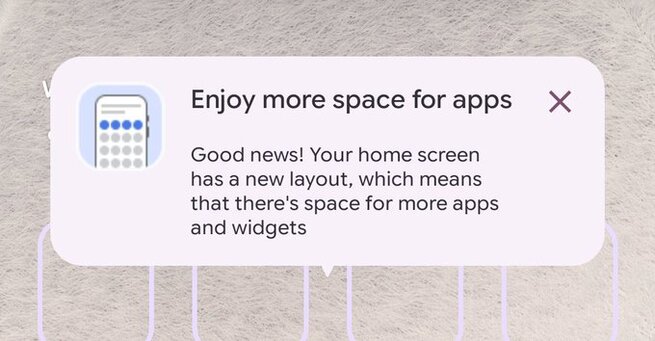
Google Pixel At a Glance Widget Update: What You Need to Know
If you’re wondering why your Google Pixel phone’s At a Glance widget suddenly looks smaller and if you can disable it, you’re not alone. Many Pixel users search for ways to customize their home screen by turning off or resizing this persistent widget. As of 2025, Google’s latest Android 16 beta introduces a smaller At a Glance widget, freeing up valuable home screen real estate while still keeping it mandatory. This update caters to users craving more space for apps and widgets, yet Google maintains its policy that the At a Glance widget cannot be removed or disabled, similar to the Google search bar.
What’s New with Pixel’s At a Glance Widget in Android 16?
The newly released Android 16 beta includes Google’s Material 3 Expressive design language, bringing a refreshed, colorful, and compact home screen experience. Pixel owners will notice the At a Glance widget is now more compact, eliminating wasted space between rows and allowing an additional full row of app icons beneath it. This adjustment helps maximize the home screen’s usability without sacrificing the widget’s essential information, such as weather updates, calendar events, and notifications. While many Android phones offer flexible home screen customization, Google continues to enforce the At a Glance widget as a fixed element on Pixel devices.
Why Can’t You Disable the At a Glance Widget?
Despite popular demand, Google has kept the At a Glance widget mandatory. This decision aligns with their streamlined user experience strategy and integration with Google services. For Pixel users seeking more customization, this change offers a compromise by reducing the widget’s size, but it does not yet grant full control over home screen layout flexibility. The widget’s persistent presence ensures quick access to timely info while maintaining consistency across Pixel devices.
What Does Material 3 Expressive Mean for Your Pixel?
Material 3 Expressive represents Google’s new design vision for Android, characterized by vibrant colors, smooth animations, and a more compact interface. Rolled out first in Android 16 beta, this design update aims to enhance user engagement and visual appeal while optimizing screen space. When the Android 16 stable release launches later this year, Pixel users can expect this refined look alongside improved performance and battery optimizations.
By shrinking the At a Glance widget, Google enhances Pixel users’ ability to customize their home screens without compromising access to key info. This subtle but impactful update reflects Google’s evolving approach to user interface design and highlights the company’s balance between control and flexibility.
For Pixel owners and Android enthusiasts alike, staying updated on these tweaks ensures the best home screen experience. Keep an eye out for the Android 16 full rollout to enjoy these improvements across your Pixel devices.
If you want to learn more about Google Pixel updates, Android 16 features, and home screen customization tips, stay tuned for the latest news and guides.
Google Pixel At a Glance Widget Shrinks but C... 0 0 0 11 2
2 photos

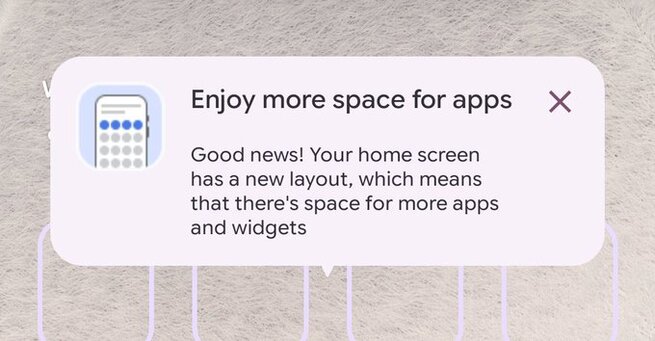
𝗦𝗲𝗺𝗮𝘀𝗼𝗰𝗶𝗮𝗹 𝗶𝘀 𝘄𝗵𝗲𝗿𝗲 𝗽𝗲𝗼𝗽𝗹𝗲 𝗰𝗼𝗻𝗻𝗲𝗰𝘁, 𝗴𝗿𝗼𝘄, 𝗮𝗻𝗱 𝗳𝗶𝗻𝗱 𝗼𝗽𝗽𝗼𝗿𝘁𝘂𝗻𝗶𝘁𝗶𝗲𝘀.
From jobs and gigs to communities, events, and real conversations — we bring people and ideas together in one simple, meaningful space.

Comments