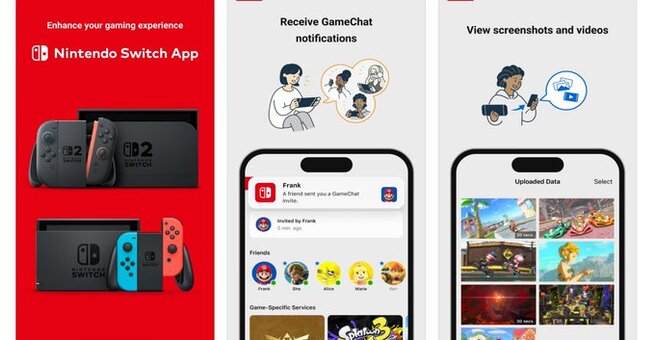
Switch 2 Finally Adds Cloud Backup for Screenshots: What You Need to Know
Wondering how to back up your Switch 2 screenshots and videos easily? The newly updated Nintendo Switch App now supports cloud uploads, making screenshot management smoother than ever. This feature lets Switch 2 users automatically sync up to 100 of their latest gameplay captures directly to the cloud, allowing quick access and sharing on mobile devices without complicated transfers. If you’re searching for a hassle-free way to save and share your gaming highlights from the Switch 2, this cloud backup update is exactly what you need.
Simplified Screenshot Sharing with the Nintendo Switch App
Nintendo has enhanced its mobile app to support the upcoming Switch 2 console, which launches on June 5, 2025. Along with compatibility, the app introduces a powerful new feature: cloud backup for screenshots and video clips. Unlike the original Switch, which required scanning QR codes and connecting to temporary Wi-Fi networks to transfer media, the Switch 2 lets you upload your screenshots seamlessly through the app. You can either manually upload specific images or enable automatic uploads, which sync your 100 most recent captures to the cloud for 30 days.
This cloud feature significantly improves how gamers save and share their gameplay moments, removing previous friction and making content sharing instant and effortless. The uploaded screenshots can also be downloaded from the app directly to your phone’s camera roll, giving permanent storage options without taking up console space.
No Subscription Required for Cloud Uploads
One of the best aspects of this update is that cloud uploads are free to use with any Nintendo Account. You don’t need a paid Nintendo Switch Online membership to enjoy this convenience. However, there’s a limit: only the 100 latest screenshots and videos are kept in the cloud, with older files automatically replaced when new ones upload. This ensures smooth operation without hogging cloud storage.
Additional Features for the Switch 2 and Nintendo Today App
Beyond cloud backups, the updated Nintendo Switch App supports mobile notifications for GameChat invitations, making multiplayer coordination easier. It also integrates special features like Zelda Notes for fans of the new Switch 2 editions of The Legend of Zelda: Breath of the Wild and Tears of the Kingdom. These include map markers with spoken directions, achievements, and recall memories from Princess Zelda.
Meanwhile, Nintendo’s Today app received a fresh update allowing users to sync Nintendo event calendars with their personal calendar apps, filter news content, and zoom into images. This complements the Switch 2 experience by keeping gamers informed about upcoming releases and events effortlessly.
Why This Matters for Switch 2 Gamers and Content Creators
Cloud backup for screenshots is a game-changer for players who love sharing highlights on social media or saving them for personal collections. It boosts user convenience, eliminates old transfer hassles, and enhances overall gameplay engagement. For content creators and streamers, this feature supports faster content workflow and helps preserve valuable moments in high quality.
If you’re ready to upgrade your gaming experience with seamless screenshot management and smart mobile app features, the Switch 2 and Nintendo Switch App update are set to deliver exactly that.
Switch 2 Now Backs Up Screenshots to Cloud — ... 0 0 0 6 2
2 photos

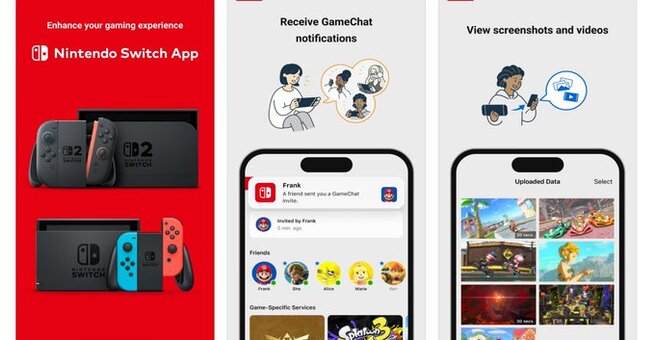
𝗦𝗲𝗺𝗮𝘀𝗼𝗰𝗶𝗮𝗹 𝗶𝘀 𝘄𝗵𝗲𝗿𝗲 𝗽𝗲𝗼𝗽𝗹𝗲 𝗰𝗼𝗻𝗻𝗲𝗰𝘁, 𝗴𝗿𝗼𝘄, 𝗮𝗻𝗱 𝗳𝗶𝗻𝗱 𝗼𝗽𝗽𝗼𝗿𝘁𝘂𝗻𝗶𝘁𝗶𝗲𝘀.
From jobs and gigs to communities, events, and real conversations — we bring people and ideas together in one simple, meaningful space.

Comments