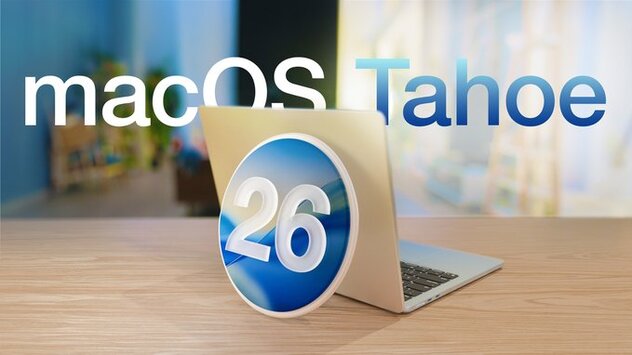
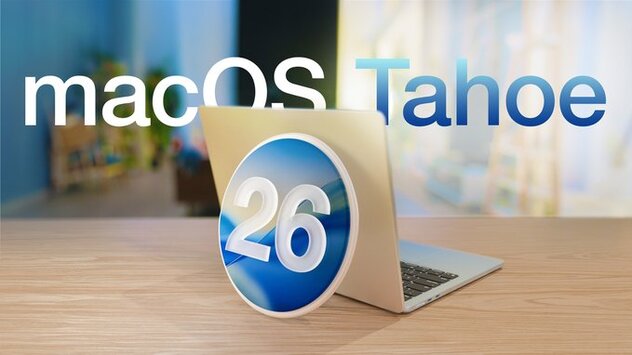
Apple’s macOS Tahoe is packed with design changes and hidden tools that make your Mac smarter and more personal than ever. While the new Liquid Glass interface has taken most of the spotlight, there are 10+ macOS Tahoe features you might have missed that can truly elevate your daily experience.
Let’s dive into these underrated additions that make macOS Tahoe feel fresh, flexible, and user-centric.
One of the best macOS Tahoe features is the new freedom to rearrange and personalize your menu bar. You can now move icons, hide unused items, and even add Control Center widgets for quicker access to your most-used settings.
To customize:
Go to System Settings > Menu Bar > Menu Bar Controls
Or open Control Center → Edit Controls → + (Add Controls)
You can easily uncheck items to remove them or add options from both Apple and third-party apps — making your setup cleaner and more efficient.
Want your Mac’s Lock Screen clock to better reflect your style? macOS Tahoe lets you change the font style and thickness of the clock display. While it’s not as customizable as iOS 26 yet (no size adjustments), it’s a welcome personalization feature for Mac users who like a touch of flair.
The Control Center now offers deeper customization. You can rearrange tiles, add new shortcuts, and tweak settings like Focus modes or Battery options without opening System Settings. It’s all about saving clicks and streamlining your workflow.
Spotlight is faster and smarter in macOS Tahoe. It now provides richer previews, better app integration, and improved natural language search — so you can find documents, contacts, or settings with a single query.
Tahoe’s new Liquid Glass design doesn’t just change the look — it adapts dynamically to lighting conditions and your wallpaper. These subtle animations give macOS a smoother, more modern aesthetic while maintaining clarity and depth.
You now have better control over notification delivery. Choose to group alerts by app, schedule quiet hours, or toggle alerts directly from the Control Center. It’s a small but impactful improvement for focus and productivity.
Safari in macOS Tahoe introduces improved Profiles that let you separate work, personal, and private browsing. Each profile has its own extensions, cookies, and tab groups — making multitasking seamless and secure.
Widgets on the desktop are smarter than ever. They now adapt to your focus mode, time of day, and recent activity, providing context-aware updates that feel personal and helpful — not just decorative.
Continuity features have been upgraded to make switching between your Apple devices effortless. Whether it’s continuing an email draft from iPhone to Mac or using your iPad as a secondary display, the experience feels smoother and more reliable.
Apple has refined the System Settings interface with cleaner icons, faster search, and more intuitive navigation. It’s now easier to find buried options like privacy permissions or accessibility features without digging through menus.
Accessibility in macOS Tahoe has seen a quiet but important upgrade — including improved voice control accuracy, enhanced captions, and adaptive text-to-speech options for users who rely on assistive technologies.
These 10+ macOS Tahoe features you might have missed show Apple’s ongoing effort to refine the Mac experience with personalization, convenience, and subtle intelligence. Whether you’re organizing your menu bar or tweaking your lock screen, Tahoe gives you more control than ever — all while keeping the familiar macOS feel.
10+ macOS Tahoe Features You Might Have Misse... 0 0 0 7 2
2 photos

𝗦𝗲𝗺𝗮𝘀𝗼𝗰𝗶𝗮𝗹 𝗶𝘀 𝘄𝗵𝗲𝗿𝗲 𝗿𝗲𝗮𝗹 𝗽𝗲𝗼𝗽𝗹𝗲 𝗰𝗼𝗻𝗻𝗲𝗰𝘁, 𝗴𝗿𝗼𝘄, 𝗮𝗻𝗱 𝗯𝗲𝗹𝗼𝗻𝗴. We’re more than just a social platform — from jobs and blogs to events and daily chats, we bring people and ideas together in one simple, meaningful space.

Comments