Alerts
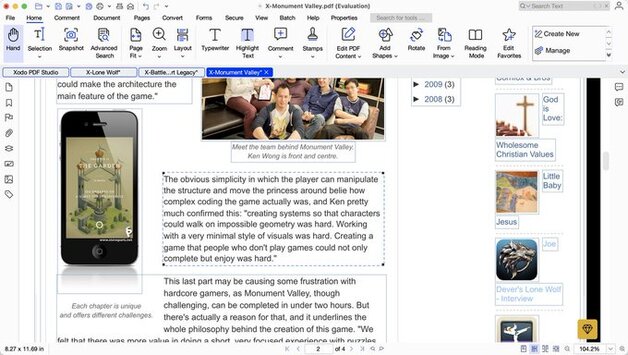
Xodo PDF Studio desktop PDF editor review reveals a surprisingly capable offline alternative to its online counterpart. Built for Windows, macOS, and Linux, this powerful tool combines simplicity with serious editing depth. Whether you’re merging, annotating, or signing PDFs, Xodo’s desktop version brings everything under one intuitive roof — without relying on an internet connection.
Xodo PDF Studio takes what users love about the online editor and gives it more muscle. While the interface isn’t flashy, its practicality stands out. You get full control over your documents, from basic annotation to complex form creation and content editing.
If you often deal with PDFs and want something that doesn’t tie you to a browser, this desktop solution feels like a breath of fresh air.
One of the best aspects highlighted in the Xodo PDF Studio desktop PDF editor review is its flexible pricing model. You can subscribe annually for about $10 per month per license, or pay monthly at $20.
For users who dislike subscriptions, Xodo offers a perpetual license at $240 per seat — a one-time payment that ensures lifetime access. A 3-day free trial unlocks all features, giving you a full taste before you commit.
The interface of Xodo PDF Studio might not win design awards, but it’s solid and responsive. Buttons and menus are neatly arranged, ensuring newcomers won’t feel lost. Though visually minimalistic, this setup emphasizes speed and clarity — key traits for anyone handling documents daily.
A slight polish to the visuals could improve the overall experience, but usability remains top-notch.
Our Xodo PDF Studio desktop PDF editor review found that the software excels in the tools department. You can annotate, highlight, stamp, and edit text seamlessly. Advanced features like OCR (Optical Character Recognition), page organization, and form filling bring pro-level control to your workflow.
The ability to edit PDFs offline gives Xodo an edge over web-based competitors — perfect for privacy-focused users or those with limited connectivity.
While the snapshot tool feels a bit unnecessary, the rest of the suite performs remarkably well. You’ll especially appreciate how well Xodo handles large files without lagging or freezing.
Xodo PDF Studio runs smoothly across platforms. Testing showed no crashes or performance hiccups, even with massive PDFs. Offline editing is fast, and saving or exporting files happens instantly.
The lightweight design also ensures it doesn’t hog system resources, making it suitable for both high-end and midrange devices.
Pros:
Multi-platform support (Windows, macOS, Linux)
Huge range of tools for editing and annotation
Advanced offline editing capabilities
Optional perpetual license
Cons:
Basic, no-frills interface
Snapshot tool adds little value
If you’re searching for a capable, feature-rich PDF editor that works offline, Xodo PDF Studio is a strong contender. It balances power, flexibility, and affordability without locking you into constant cloud access.
This software suits professionals, students, and everyday users who want reliability and privacy in their PDF workflow. Despite its plain interface, the performance and tool depth more than make up for it.
Our Xodo PDF Studio desktop PDF editor review concludes that it’s an impressive all-in-one PDF management tool for 2025. With competitive pricing, robust editing options, and seamless offline functionality, it’s a must-try for anyone who handles digital documents regularly.
While its look could use an update, its performance proves that function truly matters more than flash.
𝗦𝗲𝗺𝗮𝘀𝗼𝗰𝗶𝗮𝗹 𝗶𝘀 𝘄𝗵𝗲𝗿𝗲 𝗿𝗲𝗮𝗹 𝗽𝗲𝗼𝗽𝗹𝗲 𝗰𝗼𝗻𝗻𝗲𝗰𝘁, 𝗴𝗿𝗼𝘄, 𝗮𝗻𝗱 𝗯𝗲𝗹𝗼𝗻𝗴. We’re more than just a social platform — from jobs and blogs to events and daily chats, we bring people and ideas together in one simple, meaningful space.
