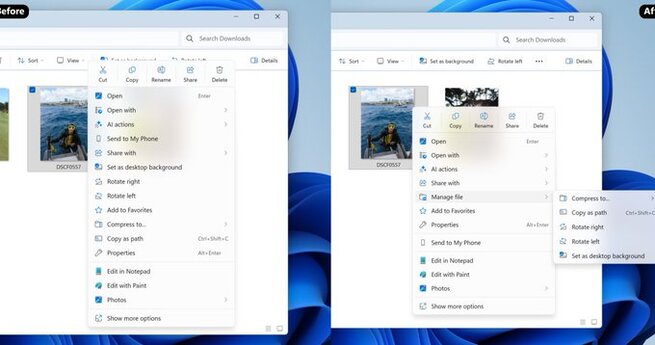
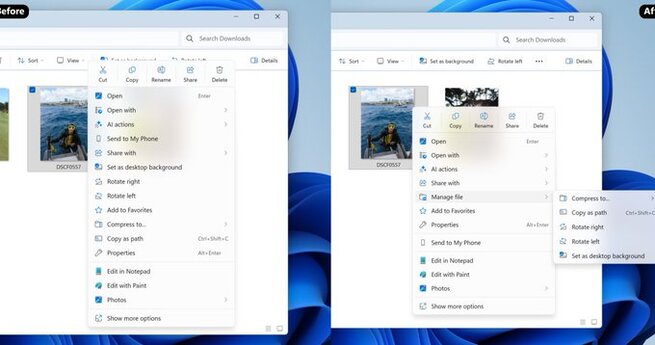
Windows 11 users can expect a snappier, cleaner File Explorer experience. Microsoft is speeding up and decluttering File Explorer in Windows 11 by introducing preloading to improve launch times and simplifying context menus to remove unnecessary clutter. These updates are especially useful for lower-powered PCs, tablets, and handheld devices, making file management faster and more intuitive.
The key improvement is preloading. File Explorer now runs background tasks that prepare it to open almost instantly when you launch it. On modern PCs, this might feel instantaneous already, but for older or less powerful devices, preloading can significantly reduce wait times. Users can also disable this feature if they prefer to save system resources.
Microsoft is redesigning the context menus in File Explorer to reduce unnecessary actions and empty space. By highlighting frequently used options and hiding less common ones, navigation becomes simpler and less overwhelming. This streamlining mirrors earlier updates Microsoft made to Office apps, where only essential features were emphasized for faster access.
Enabling preloading can make a noticeable difference on slower systems, ensuring that folders and files open almost immediately. On high-end PCs, the impact may be minimal, so it’s optional. Users can toggle this setting in Windows 11 Dev preview builds, balancing speed and background resource usage according to their needs.

𝗦𝗲𝗺𝗮𝘀𝗼𝗰𝗶𝗮𝗹 𝗶𝘀 𝘄𝗵𝗲𝗿𝗲 𝗿𝗲𝗮𝗹 𝗽𝗲𝗼𝗽𝗹𝗲 𝗰𝗼𝗻𝗻𝗲𝗰𝘁, 𝗴𝗿𝗼𝘄, 𝗮𝗻𝗱 𝗯𝗲𝗹𝗼𝗻𝗴. We’re more than just a social platform — from jobs and blogs to events and daily chats, we bring people and ideas together in one simple, meaningful space.

Comments